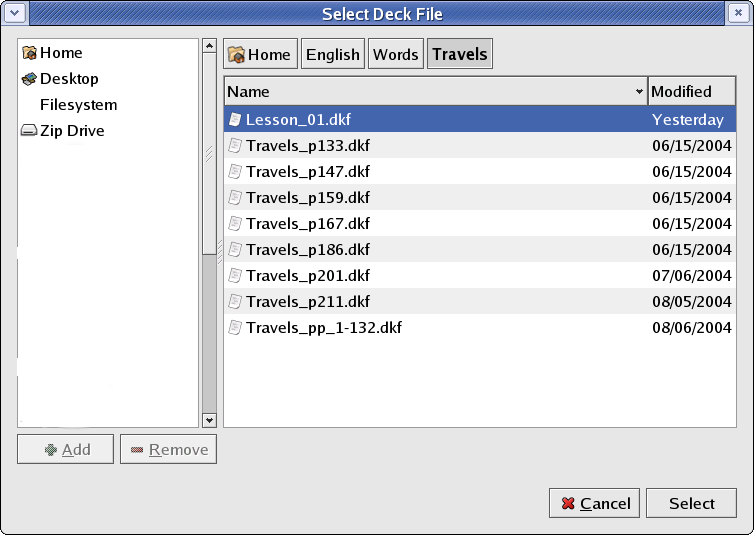2.4. To Load A Deck
To load an existing Deck into Granule, choose Deck->Open menu item.
 | If this option is not be available (grayed out because another Deck is selected in the Deck List of the Main Window at the moment), unselect the current selection first by choosing Deck->Unselect. |
You are presented with Select Deck File FileChooser dialog. Granule remembers the directory path of the last open/save operation you have performed, and takes you there. Choose "Lesson_01" entry and press Select button. "Lesson_01" entry appears in the Deck List of the Main Window if it is not already there (if it is, you will get a warning pop-up).
 | You cannot close an opened Deck. Once it is loaded into Granule, it cannot be closed. So, don't even try! |