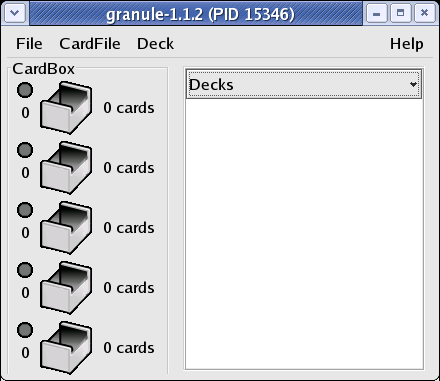1.2. To Start Granule
You can start Granule in the following ways:
- Applications Menu
Choose Accessories->Granule.
- Command Line
Type granule, and then press Enter.
1.2.1. When You Start Granule
When you start Granule, the following window is displayed.
The Main Window dialog consists of the following elements:
- Menubar
Contains standard menus.
- CardBox pane
Holds five card boxes (or partitions).
- Decks pane
Contains the names of all opened card decks - a DeckList. Once a Deck is opened, it stays open until you exit from Granule.